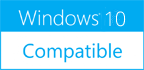Q2ID Bundle
Please use one of the links below to download Q2ID
Antivirus Information
We did not scan Q2ID for viruses, adware, spyware or other type of malware. For your own protection it's recommended to have an updated antivirus installed on your computer when downloading and installing programs from Windows10Compatible. We strongly recommend you to use Antivirus and check Q2ID for viruses before you install.
Windows10Compatible lists downloads from various software publishers, so if you have a question regarding a particular software contact the publisher directly. The download links for Q2ID are provided to you by Windows10Compatible without any warranties, representations or gurantees of any kind, so download at your own risk.
Publisher Description
Q2ID is an InDesign plugin to quickly convert QuarkXPress documents in Adobe InDesign. No more re-creating documents from scratch. The Q2ID InDesign plugin gives you a big head-start on QuarkXPress to InDesign data conversion. Our Q2ID Bundle Subscription gives you access to all current Q2ID plugin versions. You will have access to Q2ID for InDesign CC, CS6, CS5.5 and CS5 both Macintosh and Windows platforms with a single purchase and License. Currently running Adobe InDesign CS5 but thinking of upgrading? You'll be covered when you decide to upgrade to CS6 or CC. If Adobe releases a new CC version which breaks compatibility with our current CC plugin, you'll get the upgraded plugin for free. What's that you say? Quark released a new version? You'll have access to the upgraded plugins which can convert the new Quark documents. Easy License Management: Never Remember an Activation Code again! Markzware's Q2ID data conversion software converts the intricate details of the original QuarkXPress document and instantly re-creates the document within Adobe InDesign. Q2ID works in InDesign CC, CS6, CS5.5 or CS5 on both Macintosh and Windows platforms. Items that convert from QuarkXPress using the Q2ID QuarkXPress to InDesign plugin include: page positioning, color models, fonts and styles, images, and text attributes, as well as tables, layers, blends, runarounds, linked text boxes, anchored boxes, and pantone colors. Q2ID converts Quark 4 through Quark 10 documents. That gives you the ability to convert over 15 years worth of documents. Read more here: http://markzware.com/products/q2id/
RELATED PROGRAMS
Convert EML Files to Outlook MSG
Free and easy way to convert message files from EML to MSG format that is native to Microsoft Outlook. It is possible to retain the original folder structure: specify folder containing files and subfolders with files in EML format, target...
- Freeware
- 20 Jul 2015
- 273 KB
Convert Outlook MSG to EML Files
Free and easy way to convert message files from Microsoft Outlook native MSG to EML format. It is possible to retain the original folder structure: specify folder containing files and subfolders with files in MSG format, target folder for resulting...
- Freeware
- 20 Jul 2015
- 272 KB
Convert MBOX to EML Files
This utility quickly splits large MBOX message database files into separate message files in EML format. After that, you can work with them directly in Windows Explorer, do a search, send to other users, and import into Outlook and other...
- Freeware
- 11 Jan 2018
- 307 KB
Convert Auto-Complete Files
Free, easy and fast way to convert Microsoft Outlook auto-complete list cache files from NK2, DAT and XML to XML and NK2 formats. Automatically detects autocomplete cache files used by Outlook and allows you to specify custom location for these...
- Freeware
- 11 Dec 2016
- 310 KB
Convert Outlook MSG to HTML Files
This free utility converts messages from Outlook MSG to HTML files. Outlook uses the MSG format when you drag and drop emails to Windows folders or save messages. This is a native Outlook format that is useful for migrating, backing...
- Freeware
- 05 Nov 2017
- 319 KB